 Every blog should have a Sitemap. Why? Because a Sitemap allows Google and other search engines to find all of your content easily without having to just follow links. Next to having good meta data, registering a Sitemap is the easiest thing you can do to make sure that search engines know that you are there.
Every blog should have a Sitemap. Why? Because a Sitemap allows Google and other search engines to find all of your content easily without having to just follow links. Next to having good meta data, registering a Sitemap is the easiest thing you can do to make sure that search engines know that you are there.
These tips are for self-hosted WordPress blogs– those that do not end with .wordpress.com. However, some of this can benefit everyone.
Get a Sitemap Plugin
The first thing that you need to do is to go to Google Sitemap Generator for WordPress v2 and get a plugin that will generate a valid sitemap on your blog. There are a couple of other ones out there, but basically you want a plugin that will turn your post data into an XML file.
Once you have that installed, you will need to configure it. For the most part, you can accept the defaults. What you will also need to do is to make sure that you give the right permissions on your blog so that it can generate the file.
Here’s how you do it:
- Open up FileZilla or whatever FTP client you are running.
- Click on the root folder (in my case minthegap.com)
- Right click and choose “File Attributes”
- Type “777” in the box and hit ok.
- Go into your dashboard for Options > Sitemap and click “Rebuild Sitemap”.
- Go back to FileZilla, right click on the root folder and return it to “644”
- Go into the root folder, find the sitemap.xml file.
- Right click on that file and change its permissions to 777.
Now your sitemap should be generated every time you create a post.
Registering with Google
Next you’ll need to go to the Google Sitemaps page and register your sitemap.
- Type the URL of your site into the box to the left of the “Add Site” button.
- Click the button.
- Click on the link that will let you Verify your site. Choose whatever method you are most comfortable with.
- Find the tab at the top of the page that says “Sitemaps”.
- Click on the link that says “Add a Sitemap” and give Google the URL to your sitemap (should be something like http://www.yourdomain.com/sitemap.xml.
- Press OK, and you should be good to go!
And that’s all it takes to start generating and registering a sitemap. See you next time when we talk about other things that will drive traffic to your site.
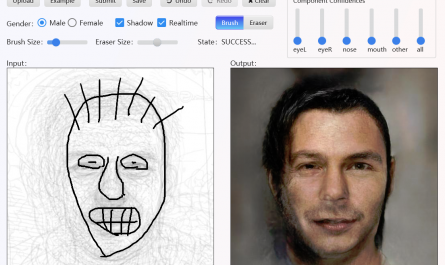
Need to create XML, HTML sitemap files for your sites or to notify search engines about updated sitemap files? Try Sitemap Writer Pro. It is a powerfull tool that helps you to create and keep up-to-date sitemaps for your websites.
Sitemap Writer Pro has new tools – FTP manager for uploading sitemaps, search engine notification tool (now supports for Google, Yahoo, Ask.com and MSN.com), site crawler for adding an URLs into the sitemap and Yahoo Index viewer.
To download Sitemap Writer Pro click here.